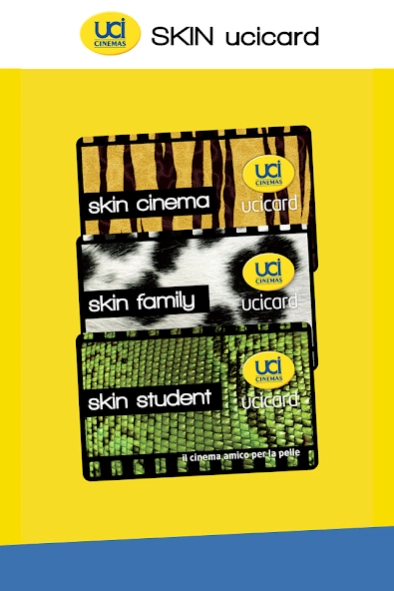SKIN ucicard 3.0
Continue to app
Free Version
Publisher Description
SKIN ucicard - With the app SKIN ucicard controls balance points and discounted admission of your SKIN
New version of the app!
SKIN ucicard is the loyalty card of UCI Cinemas!
With SKIN ucicard come at a discounted price, collect points and earn free tickets, participate in previews and promotions.
With the app SKIN ucicard:
• If you do not have the card, you can register and then withdraw it in Ticket
• You can now activate your SKIN ucicard
• You always have your card in digital format
• View all the benefits you are entitled to and the prizes of the collection points
• You can check your points balance and discounted admission SUPERSKIN
• You can join the promotions and participate in our initiatives, such as last minute and free previews
• You always know what is the UCI Cinemas closer, thanks to geolocation.
With over 800,000 SKINcardisti, SKIN ucicard is the loyalty program in the film world's most important Italy.
The app ucicard SKIN is a very useful tool to have under control your SKIN.
About SKIN ucicard
SKIN ucicard is a free app for Android published in the Recreation list of apps, part of Home & Hobby.
The company that develops SKIN ucicard is e-one. The latest version released by its developer is 3.0.
To install SKIN ucicard on your Android device, just click the green Continue To App button above to start the installation process. The app is listed on our website since 2022-12-20 and was downloaded 1 times. We have already checked if the download link is safe, however for your own protection we recommend that you scan the downloaded app with your antivirus. Your antivirus may detect the SKIN ucicard as malware as malware if the download link to it.eone.skinucicard is broken.
How to install SKIN ucicard on your Android device:
- Click on the Continue To App button on our website. This will redirect you to Google Play.
- Once the SKIN ucicard is shown in the Google Play listing of your Android device, you can start its download and installation. Tap on the Install button located below the search bar and to the right of the app icon.
- A pop-up window with the permissions required by SKIN ucicard will be shown. Click on Accept to continue the process.
- SKIN ucicard will be downloaded onto your device, displaying a progress. Once the download completes, the installation will start and you'll get a notification after the installation is finished.